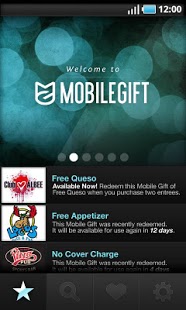Mobile Gift 2.01
Paid Version
Publisher Description
Mobile Gift brings daily offers from businesses in your area to your phone every day! "Mobile Gifts" are submitted by great places around you in real time, so keep up with us daily! From free appetizers, entrees, gift certificates and more, Mobile Gift will help you unlock great Mobile Gifts all over your town!
With Mobile Gift you can view merchants in a list by name or by your current position. This lets you know where the closest vendors are! You can even add that merchant to your list of favorites. This way you can keep coming back for a special gift again and again. No information or credit card needed to join! Just click "Redeem" once you have arrived at your destination, and let our merchant take care of the rest! Ready? Download the app now and start exploring the free gifts all around your city!
Here is a quick recap of the features you get inside our app:
Features:
-Great local merchants in your city.
-Add merchants you like to your favorites list so those sweet deals are always close by.
-Deal history to see what you recently used and how many days left till you can finally use it again.
-Promotion of local growth in your city.
-Use social networks to tell all your friends about the awesome deals you are enjoying.
So download our app and let the exploration begin!
*Please do not forget to rate the app!
*Your feedback is greatly appreciated. Let us know about your experiences.
About Mobile Gift
Mobile Gift is a paid app for Android published in the Other list of apps, part of Home & Hobby.
The company that develops Mobile Gift is Mobile App Solutions. The latest version released by its developer is 2.01. This app was rated by 1 users of our site and has an average rating of 4.0.
To install Mobile Gift on your Android device, just click the green Continue To App button above to start the installation process. The app is listed on our website since 2012-02-14 and was downloaded 5 times. We have already checked if the download link is safe, however for your own protection we recommend that you scan the downloaded app with your antivirus. Your antivirus may detect the Mobile Gift as malware as malware if the download link to mobilegift.com is broken.
How to install Mobile Gift on your Android device:
- Click on the Continue To App button on our website. This will redirect you to Google Play.
- Once the Mobile Gift is shown in the Google Play listing of your Android device, you can start its download and installation. Tap on the Install button located below the search bar and to the right of the app icon.
- A pop-up window with the permissions required by Mobile Gift will be shown. Click on Accept to continue the process.
- Mobile Gift will be downloaded onto your device, displaying a progress. Once the download completes, the installation will start and you'll get a notification after the installation is finished.